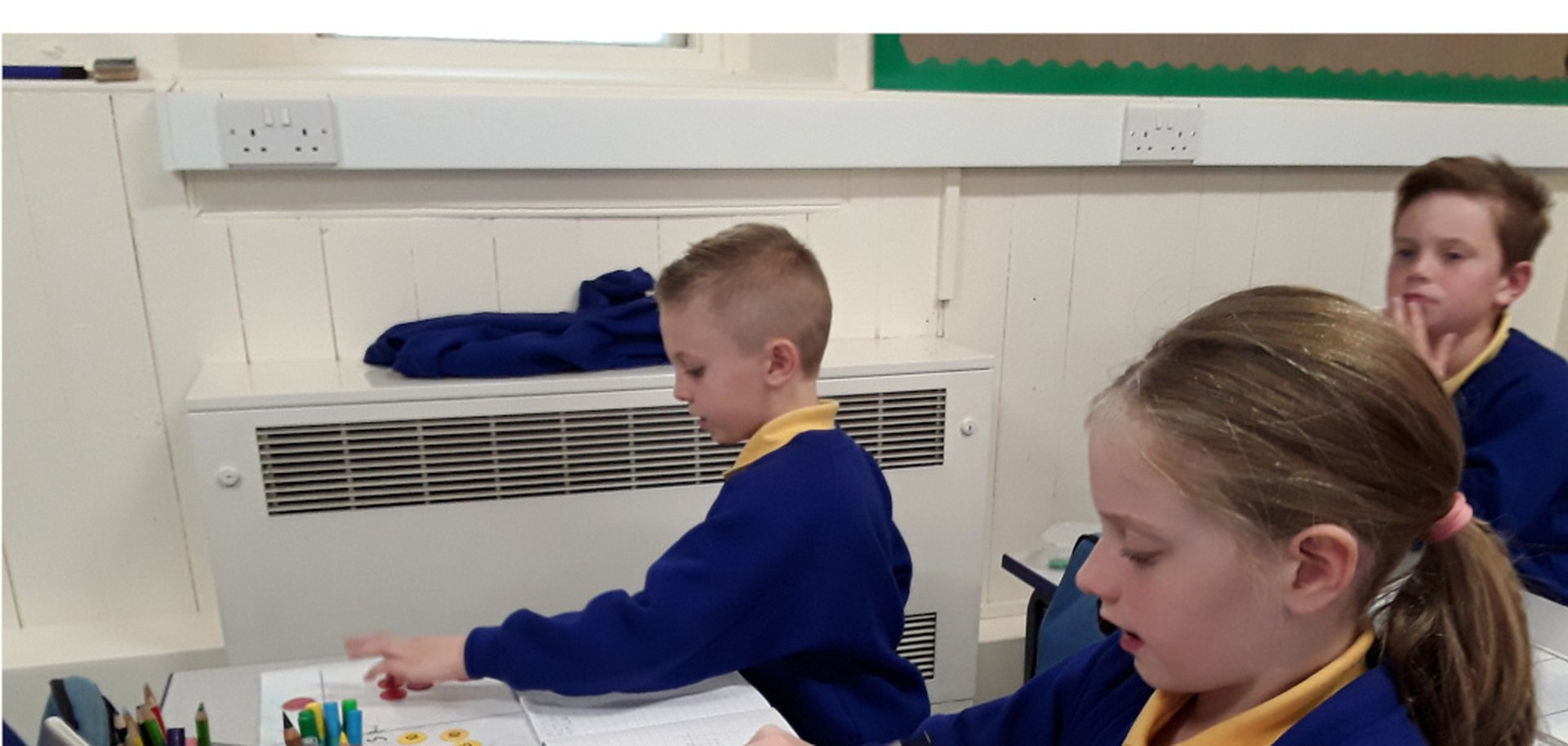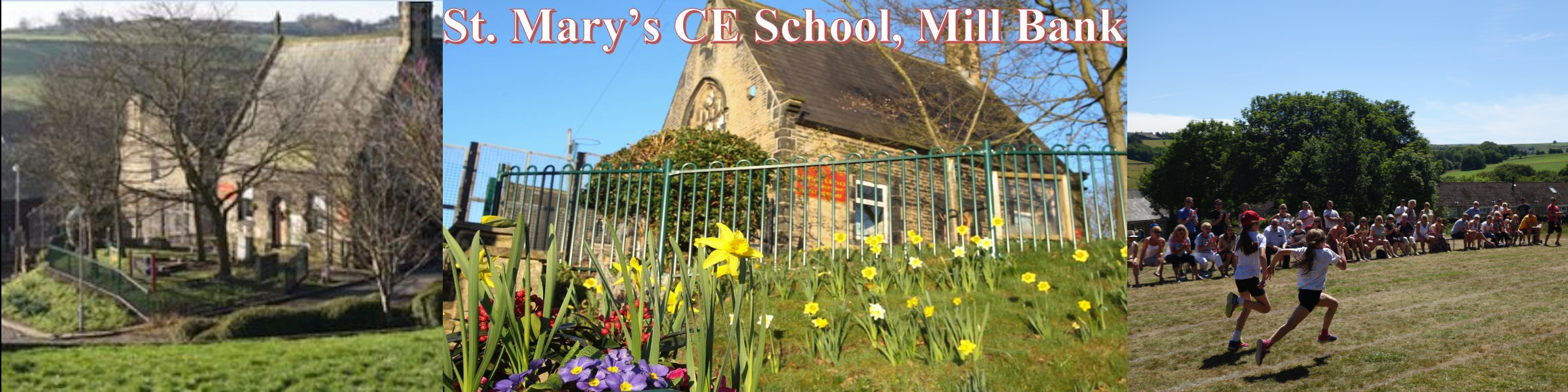Please look at Class 1 Photos page (below this tab) to see all the writing tasks - Thank you so much for supporting your child and doing your own work at the same time - you are brilliant!
Here is just some of the fabulous work class 1 have been doing at home/school - Well Done!
Here is Margaret - the stick insect .
ONLINE SAFETY ACTIVITIES 5-7 YEAR OLDS
Use the link below to access some homeLearning activities connected to Online Safety
https://www.thinkuknow.co.uk/parents/Support-tools/home-activity-worksheets/5-7s/
ActiveLearn - Reading Books /Phonics Practice
Each child has their own work station on ActiveLearn. You will need to work together on these.
I allocate and can monitor each child's activity /progress -
- Reading Books (Bug Club)
- Phonic Games/ Practice (Phonics Bug)
- Grammar and Punctuation Games / Practice
- Just arrived, Maths Games / Practice (Abacus)
You need to log on to ActiveLearn with your Username/ password and school code
ActiveLearn: Login (activelearnprimary.co.uk)
also a link on bottom of homepage.
User name = first 4 letters of first name + first four letters of last name
Password = 12345
School Code = sefb
Details in your Homework Book/Bag.
Useful Websites
NumberBlocks - Linked to the work we are doing in class. These amazing little programmes will help your child understand maths and the composition of numbers. You can find them on Youtube / CBeebies etc
https://www.bbc.co.uk/bitesize
https://www.outoftheark.co.uk/ootam-at-home/?utm_medium=email&utm_campaign
Link to Ruth Miskin phonics - (she doesn't do cursive formation of letter (i.e she missed our whoops line but we can add that if the actual letter is formed correctly )but useful for learning /applying letters and sounds. Good for pre-schoolers too!
https://www.youtube.com/channel/UCo7fbLgY2oA_cFCIg9GdxtQ
Letterjoin
Each child now has access to the handwriting resources we use in class on the Letterjoin website. This is only available on tablets and laptops. Please visit https://www.letterjoin.co.uk/.
Login is using the details below:
Tablet Edition:
User name: lj5632
Swipe code: A capital ‘L’ shape starting at the top left.
Desktop Edition:
User name: lj5632
Account password: home